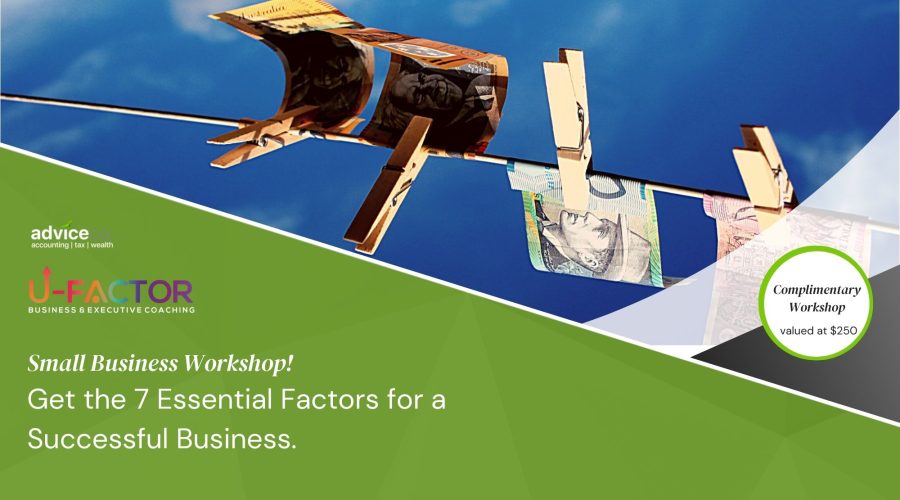9 useful tips to make your website appealing Posted on October 9, 2018

Don’t look cheap
Your website doesn’t have to be a work of art, but it shouldn’t look too cheap either. “If it looks cheap then you attract customers wanting cheap; if it looks good you’ll attract a better quality of clients,” says Peter Ball, managing director of Exa Web Solutions. “It’s not hard to get a decent design; it’s probably the easiest part of a website.”
Nothing’s broken
Database errors, links that don’t work, clicking onto pages that won’t take you back to the homepage – these factors can drive away potential customers. All sorts of things can cause website errors, so once a week spend five or ten minutes clicking around your website to make sure all of the links work. And if you have a web-based contact form, test it regularly to ensure that you’re still getting those business leads!

Get mobile
Is your website mobile friendly? Smart phone and tablet use is soaring, with mobile devices predicted to compromise 10 to 20 per cent of the total web audience this year, so you should make sure that your website will be suitable for mobile devices. When using a mobile device, users expect to have quick access to the most relevant information, without the use of heavy graphics and animation. Spend some time to identify the most important content in your site and optimise it for mobile, rather than just dumping pages of content five levels deep into a mobile interface.
Clear message
When someone visits your site you’ve only got their attention for a short time so you need to communicate your main message quickly and briefly. To convert interest into business, you need to follow up with a strong call to action, a prompt to users to call or seek more information.
Don’t clutter
Write the copy for your website, then halve it and then halve it again. Use dot points – it’s about having clean aesthetics and sufficient use of white space. If you can imaging going to a site that’s got a lot of copy, a lot of links and a lot of graphics and everything’s all over the place, it’s very difficult for the user to focus and read the key message.
Use the top right-hand corner
The first place a user’s eyes drift towards is the top right of the screen, so use the space for a call to action. Use a different colour that stands out and a phrase such as “Call us now!” or “Free Quotes” with a link to open.

SEO
When you’re updating your website, don’t forget search engine optimisation. Make sure your site contains key words about your business that will show up in search engines. SEO has spawned an entire industry, but the basics are to ensure the key words for your business appear often on your pages and to be as specific as possible. For example, by putting “builder” on your site would mean you’re competing to be noticed by search engines against all of the other builders in Australia and Google would be unlikely to give you a listing. More specific words such as “builder Central Coast, NSW” will give you more hits.
Get analytical
If you haven’t already got it, get Google Analytics. This particular free service offers detailed information on how people use your website – how long they stay and which pages they visit. It can also be used to find out which phrases people have come to the website for after a search. Alternatively, your website provider should also have a program that allows you to view detailed information on each visit to your site.
Watch a user navigate
You may think your site is easy to navigate, but if user’s can’t easily find what they want they’ll go elsewhere. Grab a few friends and show your site to them and see how they navigate their way through the pages, because people never use your website like you think they do. This may give you ideas to improve navigation.
No matter what type of business, at Robson Partners, we can help you develop a successful marketing strategy to boost your sales and popularity on the web.